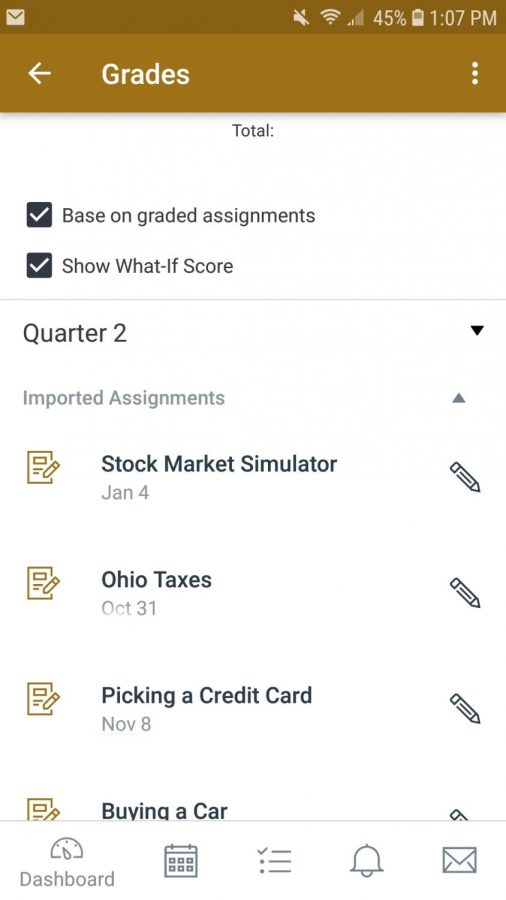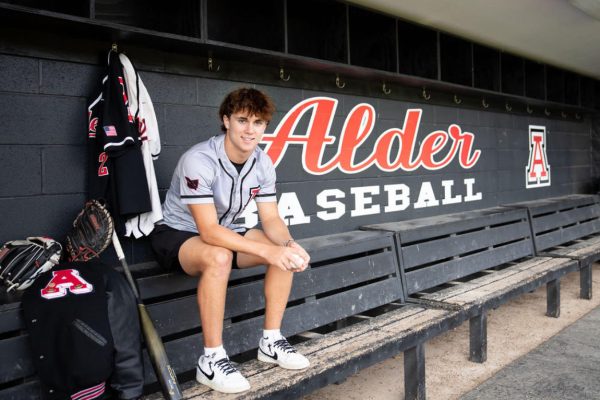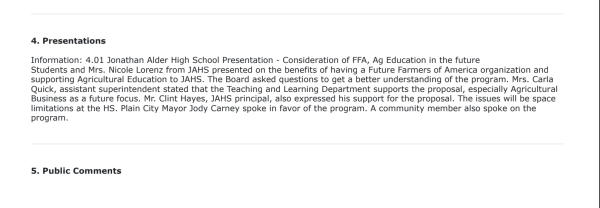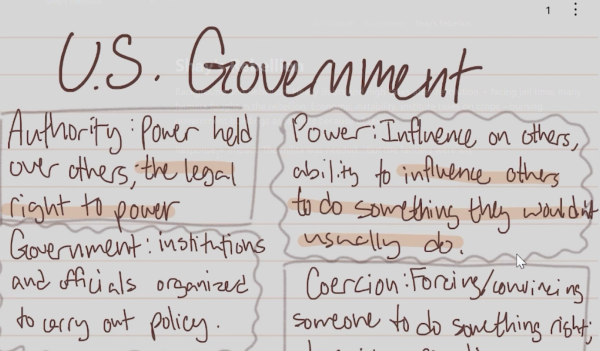Jonathan Alder Weighs in on Canvas

As the years pass by, digital technology has entered the classroom. Some people argue that it makes learning easier, while others say it might have a negative impact on education. Jonathan Alder has been incorporating more digital technology, such as the use of Canvas, an online customized classroom. I decided to investigate how teachers felt about Canvas, education, and technology.
Teachers have various opinions on Canvas.
More experienced teachers admitted that it has been difficult transitioning from Progressbook, the online gradebook used in the past years, to Canvas. However, most teachers have been able to adjust to the change. “The more I use it, the easier it gets to use,” said English teacher Lance Hughes.
French teacher John Glatz said he prefers the traditional pencil and paper way of teaching, but he is willing to try new technology to benefit students. “Nobody likes change, but if it makes it easier on the students and they all know where to look for assignments and grades, then I’m for that,” said Glatz.
English teacher Stephanie Tinberg thinks Canvas can be confusing when getting used to the new gradebook. “Everything is a little hard when you have to change to a new system,” she said, “It’s prone to glitches and shutting down and not working on people’s computers.”
Math teacher Leslie Russell says she enjoys having “more tools to help visualize things and test generic cases.”
“I like Canvas overall. I actually used it in college, and now I’m using it now for my graduate classes,” said Russell.
Like everything else, Canvas causes concerns. “I worry about students believing unreliable sources. I also worry a little about students losing patience because they are so used to that instant response from the touch of the keyboard,” says Hughes.
Students also have many opinions on the online classroom.
Out of 63 students surveyed, 58.7% said they liked Canvas while 41.3% did not enjoy using it.
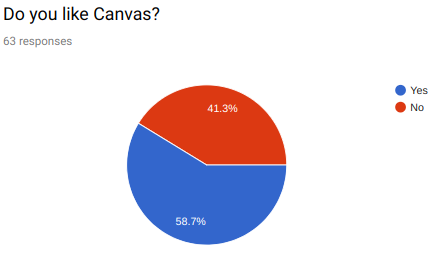
Many students seem to enjoy the calendar on Canvas. “I like that teachers can put stuff on the calendar, and I can see what I need to get done if I forgot to write it in a planner,” said sophomore Marina Riegel.
Others enjoy receiving a notification when teachers put grades in.
Another feature the online classroom has that students enjoy is the “What if” scores that allows students to see how their overall grade would be affected by an assignment.
The biggest complaint students have about Canvas is that they do not know how to view all of their grades at once.
“I wish a summary of all of my grades was the front page instead of all the classes I’m enrolled in,” senior Sydney Winslow said.
While this is a common complaint, there is a way to view all your grades. On your laptop or desktop, if you scroll all the way down on your dashboard, you can click the button ¨View Grades” and you will get a summary of your grades.
If you own an Android smartphone, you can
view a summary of your grades, by adding a widget on your homescreen.
Overall, technology seems to be enhancing learning, even if it fails at moments. Most students and teacher enjoying using Canvas.

Nicole is a senior at Jonathan Alder. This is her first year as a member of the Pioneer Press. She enjoys shooting photos and videos--mostly of her cats....